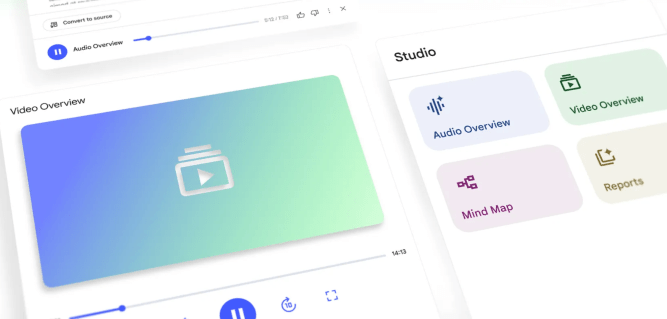Google announced on Tuesday that it is rolling out Video Overviews to NotebookLM, its AI-based note-taking and research assistant. First introduced at Google I/O in May, Video Overviews allow users to transform dense multimedia content—such as raw notes, PDFs, and images—into easily digestible visual presentations.
Previously, NotebookLM offered an audio-based approach with Audio Overviews, a feature that lets users generate AI-powered podcasts based on documents they upload, such as course readings or legal briefs. With Video Overviews, the service now provides a more visual way to help users grasp complex topics and ideas.
Google describes Video Overviews as a visual counterpart to Audio Overviews. The feature generates new visuals while incorporating images, diagrams, quotes, and data from uploaded documents to clarify the content. According to Google, this is particularly useful for explaining data, demonstrating processes, and simplifying abstract concepts.
Users can customize their Video Overviews just as they do with Audio Overviews. They can specify topics to focus on, define learning goals, describe the target audience, and more. They can ask broad questions like, “I know nothing about this topic; help me understand the diagrams in the paper,” or more specific ones like, “I’m already an expert on X and my team works on Y; focus on Z.”
Video Overviews are now available to all users in English, with support for additional languages coming soon.
Google also announced updates to NotebookLM’s Studio panel. Users can now create and store multiple studio outputs of the same type within a single notebook. Additionally, the Studio panel now displays four tiles at the top for quick access to creating Audio Overviews, Video Overviews, Mind Maps, and Reports with a single click.
Another new feature allows users to multitask within the Studio panel. For example, they can listen to an Audio Overview while simultaneously exploring a Mind Map or reviewing a Study Guide.